My calling cards from Moo.com are finally here! They arrived just in time so that I can use them to this year’s Blogapalooza event. And did I mention I got this pack for free? Yes, you read that right! This 50-piece business card from Moo.com is a perk from Klout and I only got to pay for the shipping, which is just $5!
My Moo.com calling card in a nutshell
I have been meaning to have my own calling cards made ever since I attended last year’s Blogapalooza and I seemed to be the only blogger who forgot to have calling cards ready. It was very inconvenient and not to mention downright unprofessional. Imagine the trouble of rummaging through my bag for small pieces of paper where I can scribble my contact details in a hurry! It was rather embarrassing, too!
I am delighted that I finally managed to have my very own calling cards done. My brother Ken designed this for me and pdf file has been sitting in my hard drive for awhile now until I got this lovely message from Klout telling me that I was entitled to a free $10 Moo.com service!
I wasted no time in claiming my perk and had this cards made. I only get to pay for the shipping fee amounting to $5.
Ordering from Moo.com is as easy as 1-2-3!
Any first-time customer will find it easy enough to navigate through Moo.com and place an order in no time.
Here’s how to did it:
- Choose from their wide product range the type of product you want done. When you click on the Business Card tab, click on which sort of card you would like to order. I opted for the Classic Business Card, which costs £13.19. These are double-sided cards and you have the option to choose from their many ready-made designs or upload a design of your own.
- I click on the “Design your own” and a pop-up tab appears prompting me to choose between designing my own card or uploading a complete design. I ticked on “Upload a complete design” and was then redirected to another screen giving me a detailed and simple instructions and tips on how to go about uploading my existing card design.
- By this time I was redirected to the Card template where I uploaded my card design from my computer. This is where you would be ask about your card orientation.
- Once upload was done, I saved my design.
- After saving my card design, I was prompted to make edits and revisions if I had any.
- After my design was done, I was directed to proceed to check out.
- I filled out my shipping details and keyed in my existing code.
- My order was confirmed! I got an email confirmation about my order and details on how and where I can track the delivery of my order.
- My package was delivered a few weeks after I placed my order.
The only downside to my cards is the small Klout logo on the bottom left part of the card, but it was so tiny and unnoticeable that I do not really mind! 🙂
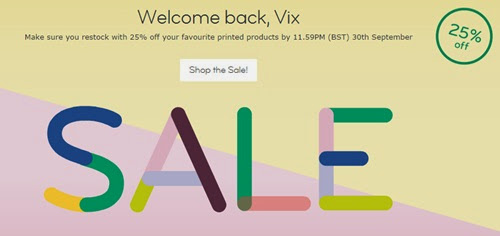
Moo.com offers 100% Satisfaction guarantee, as well as a Next-Day-Delivery for Classic and Green Business Card. They also have an on-going sale where you can order prints like postcards, stickers, flyers and others for up to 25% Off! Sale is on until 30 September, 2014. Shop here now to have your own business cards printed:
https://www.moo.com/share/smjbdc
What I love about my Moo.com business cards
Let me count the ways why I love my Moo.com business cards:
- that they were made of good quality and recycled paper
- that shipping is prompt and I got my cards after a few weeks
- that my card comes with this beautiful box for easy carrying, handling and storage. It even comes with these “Mine” and “Theirs” tag so I can simply store cards I got from events and other functions without mixing them up with m own cards.
:yes::yes: :yes: :yes: :yes: for my Moo.com card and if you would like to get your very own card for free, I suggest you create your very own Klout account if you haven’t already! 😉
Disclaimer: I received the Free credit at Moo.com as a perk from Klout. I was not compensated for this post or required to post a review of the product and the service. I am merely sharing my lovely experience to anyone who might find them useful. Opinions stated here are 100% my own. This post, on the other hand, contains referral link that will allow me to earn credits to the featured store once readers purchase from the site using my link.




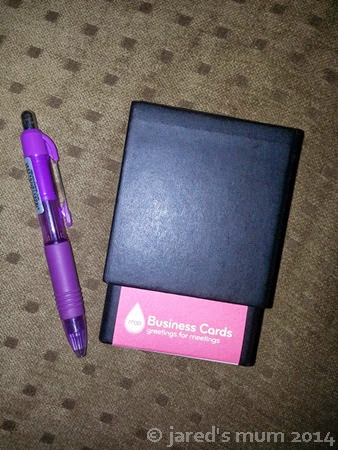

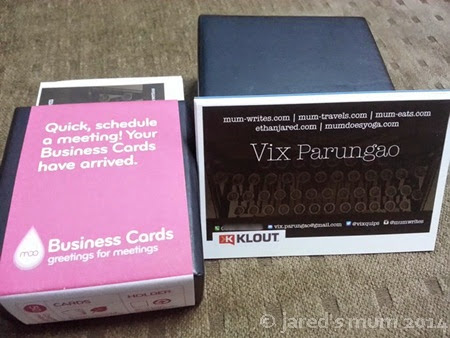
2 Comments
I will create my own calling card because I’ll be joining the Blogapalooza 2015. I’m glad I found yours from googling ideas of a bloggers calling card. Thank you very much for sharing.
you are most welcome! It really is a must that you have calling cards made if joining Blogapalooza, it will make your life so much more convenient. I just wish I can join this year, but the venue is rather too far for me. I hope you have a blast!